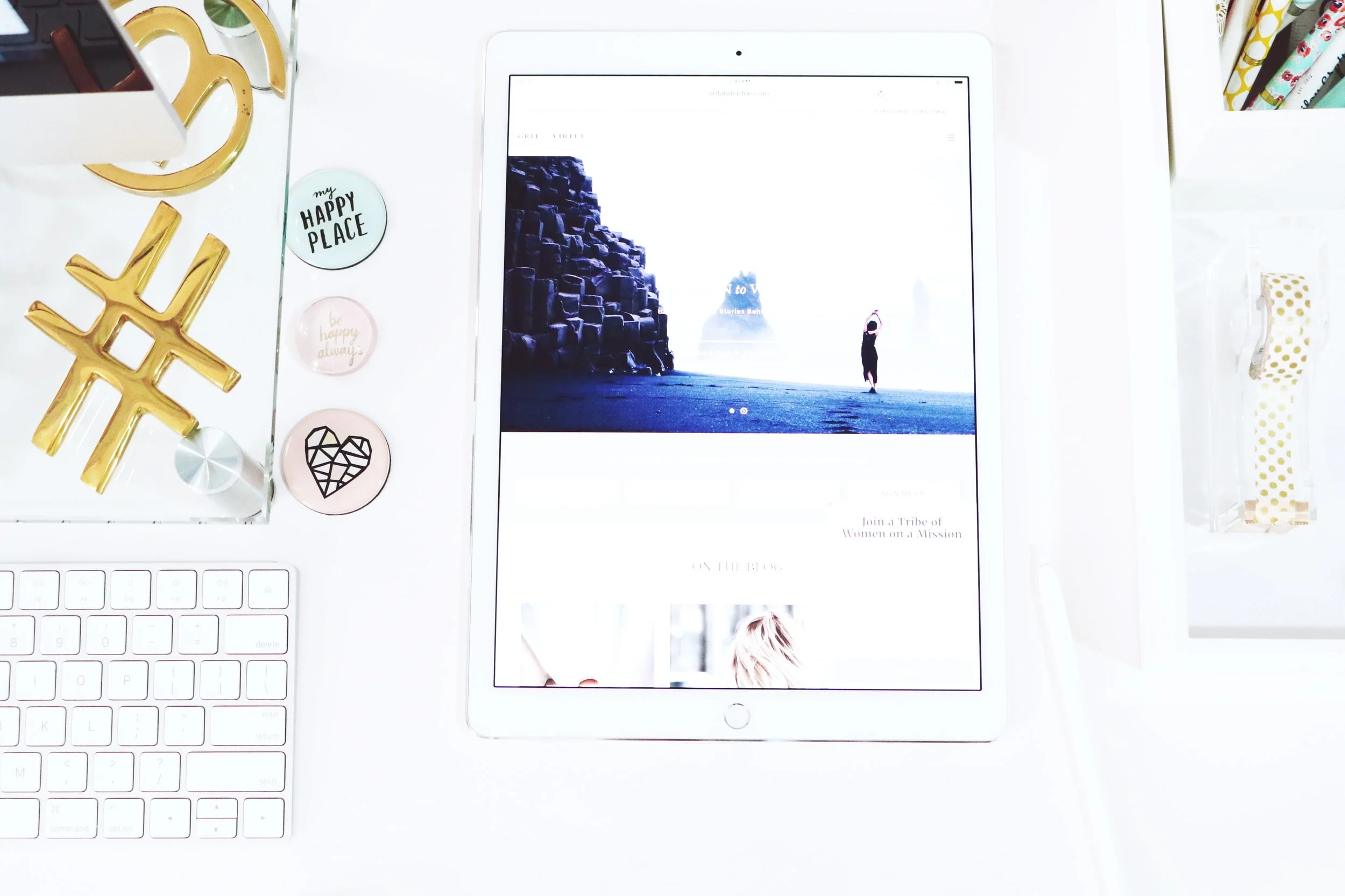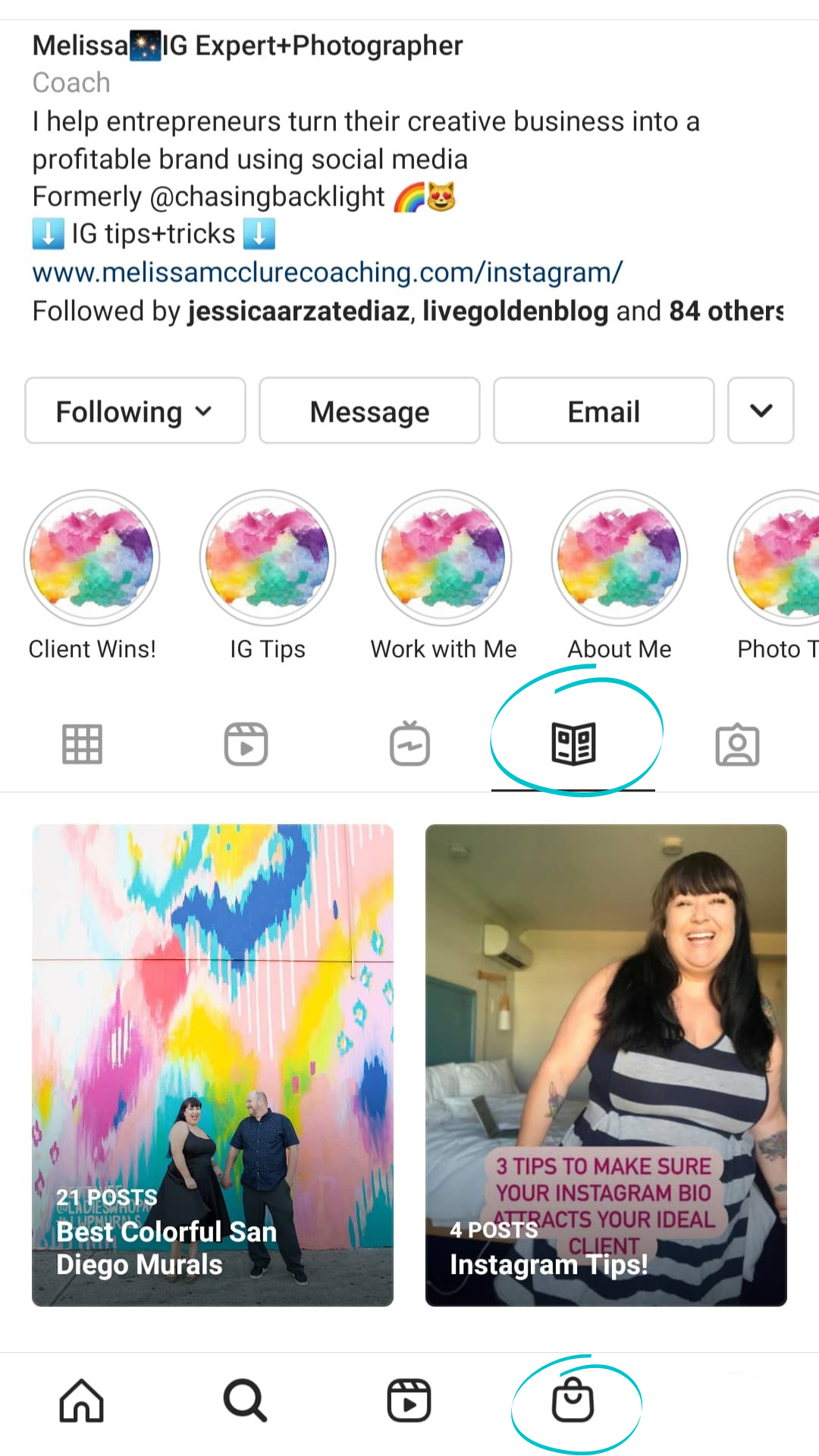We all have heard some conflicting things about hashtags in Instagram these days, so here is what I found and what I recommend to get the most out of your hashtags for 2022.
Straight from the horse’s mouth, Instagram recommends:
Feed Post - 3-5 hashtags in caption or comment
Reels - 5-7 in caption
Stories - ZERO (hashtags are unsearchable in stories, so not worth the effort)
*So I will be focusing my tips on Feed Posts and Reels.
Hashtag Tips:
Use up to 30 hashtags for feed posts BUT must be relevant to the post and you must change up the amount and word use up.
Variety - Location, Industry, Branded (your branding-based hashtags), Descriptive, and Community Based (like “#SDMom”).
Use hashtags between 10k-200k to maximize your reach.
Double-check that your hashtags aren’t on the banned list.
Check what hashtags your ICA is using.
Make better content. Hashtags can’t save mediocre content. Think of a hashtag more like salt on a dish. Salt just enhances, but it can’t fix a garbage dish.
Don’t rely on or stress about hashtags! Honestly, I forget to put them half of the time, hashtags aren’t the make or break that they used to be. Think of tip #6 and focus your effort on making good content.
You may have caught that I said to use up to “30 hashtags” in tip #1 but IG recommended 3-5, well I have a theory. Hashtags just make it easier for the spambots to find and it does come across as spammy, so maybe they are hoping lower numbers bring more focus and authentic engagement.
Hashtags on Instagram’s platform work more like SEO keywords and are more searchable, not something to just use because of trending (like on TikTok). So treat them more like a search optimization.
With all that said, here’s what I think and recommend. The sweet spot hashtag-wise for me seems to be 7 to 20 hashtags of varying amounts and words. I never stick to the same. So don’t post the same number of hashtags and the same hashtags everytime, try to experiment with a varying amount or even just using IG’s suggested amount and see.
Let me know what seems to be working for you. I’m interested to hear everyone’s experiences.