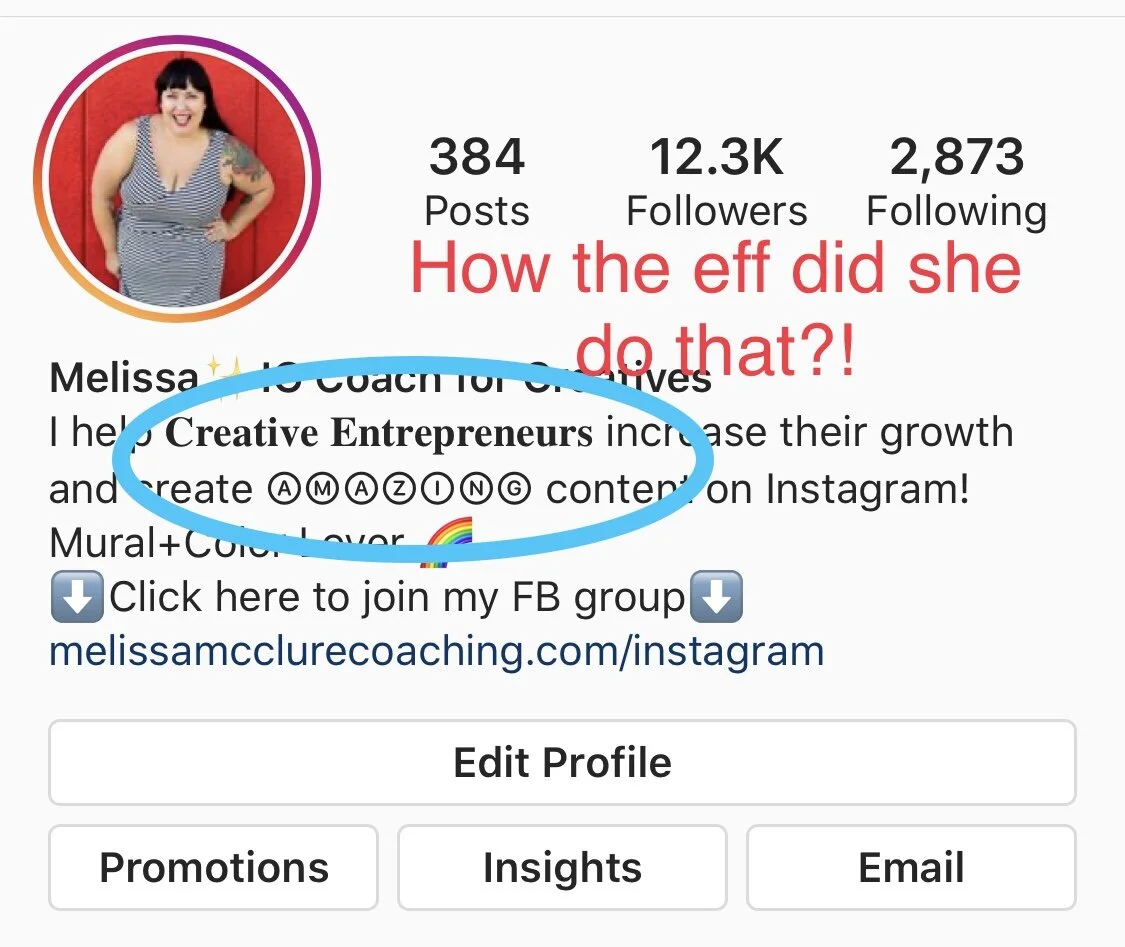In the Instagram world, hashtags can make or break a post. Using the wrong ones will leave you buried deep never to be seen again; the good ones can send you to the top of the feed. While the truth about the algorithm remains a mystery to everyone who isn’t employed by Instagram, there are still a few tips I can share to help you increase your reach and impressions.
Unfortunately, there isn’t one single solution that will work for everyone. It may take some trial and error to find your perfect results. Tracking your progress and then backtracking is the best idea to figure out the twisted puzzle of hashtags. So, what first?
Find your Ideal Client.
Where do they hang out in Instaworld? What tags are they following? What do they post about? Searching various hashtags and looking through the posts will help you track down your ideal peeps like a bloodhound. It may take some time, but the more familiar you are with these areas, the more success you’ll see.
Know the Numbers.
There are four groups of numbers that will determine how your tags will behave, who they’ll reach, and how long your post is likely to stick around. These numbers are determined by how many posts have used that hashtag (use the search function to find this number).
SMALL: 10k-50k posts per tag -- Use 3-5 per post
MEDIUM: 50k-100k posts per tag -- Use 7-10 per post
LARGE: 100k-500k posts per tag -- Use 5-8 per post
X-LARGE: 500k+ posts per tag -- Use 2-3 per post
What I call The Staircase Method uses tags under EACH of the four groups to increase post longevity while showing it to interested viewers. Extra large hashtags will be shown immediately but will be quickly buried under their popularity. Large and Medium hashtags will stick around for about a week and are the sweet spot of hashtags. Those Small tags will stick around much longer as they are used much less frequently and are more of a niche tag that will still get you noticed, but only by a very specific user.
You know what a staircase looks like, I’m not going to draw one for you. But using your imagination, you can see how each level of numbers will continue to lead you upwards.
Instagram allows for 30 hashtags per post. While you certainly can do 30, be advised Spambots also like to use all the hashtags all the time and you don’t want to be a Spambot. Create different lists of varied hashtags to avoid repeating yourself with every post. Alter the number of tags (20 to 27 is a good range) and the tags themselves in order to not be flagged as a pesky bot.
Know Where to Tag.
Should you post in the content section? In the first comment? Should you mail them all to your Mom? You do you, Boo. Honestly, it makes no difference if you post the tags as content or as comment; it really comes down to your aesthetic preference. You can even make comments with different tags and delete them once you think they’ve run their course. You should write your Mom though, she’d be happy to hear from you. *wink*
Know the Type. Knowing your focus can help you narrow down the endless number of hashtags. You should always include something from each of these four types:
Industry
Ideal Client
Location
Combination of these
Your industry tags should be those Extra Large ones with lots of posts, they’re still important. Think #photographer, #wedding, #realestate, etc. Your ideal client tags will go back to my first tip – where are they hanging out and what tags will reach them? Location tags will shrink your focus to your business zone. Think #sandiego or #chicago. Again, those bigger and more popular tags will be fast and fleeting, but they’ll get you into the local area posts.
Now do some magic and combine ‘em up! Using industry plus a location (#sandiegophotographer, #chicagorealestate) will narrow it down to specific specifics and will increase the likelihood of that ideal client finding you! Mix it up, try new combinations and find the ones the ones that produce the best results!
Save Time.
Using hashtag generators can save you a ton of time in both finding the right tags and posting those tags. No one wants to sit around typing thirty hashtags into every post, so there are apps and sites out there to help you. Most of these programs will offer suggestions, keep your lists saved, and provide insight into the numbers I mentioned earlier. Check out the HishHash app (available for Apple and Android) or you can use the web-based Seekmetrics. There are plenty of other options out there – many social media schedulers also offer this function. You can always go old school and copy/paste tags lists you’ve saved - just be sure to change them up frequently to avoid being flagged as a bot!
Also, if you’ve been seeing a lack of impressions, check to make sure none of the tags you’re using are banned ones. One banned tag in your post will make ALL of your other tags null and void – meaning you are showing up exactly zero times in searches. And that’s sad.
Final Thoughts.
No, sorry, not a Jerry Springer Show break, but a few last things to mention. Personal Tags won’t bring in post views, but they do help define your brand! Using them adds a sense of identity to your posts that you clients and prospectives will remember – it won’t hurt you, so add a few in! (ie #melissamcclurephotography)
Remember that while the hashtags will bring people in, it’s only quality content that will keep them there. Providing images that are eye-catching and more importantly, that relate to the content, will pique interest and rack up views. Add a call to action, ask a question, and engage!
While hashtags are strange little buggers, these are just a few ways to really utilize them to your best advantage! Happy Tagging!
xo, Melissa